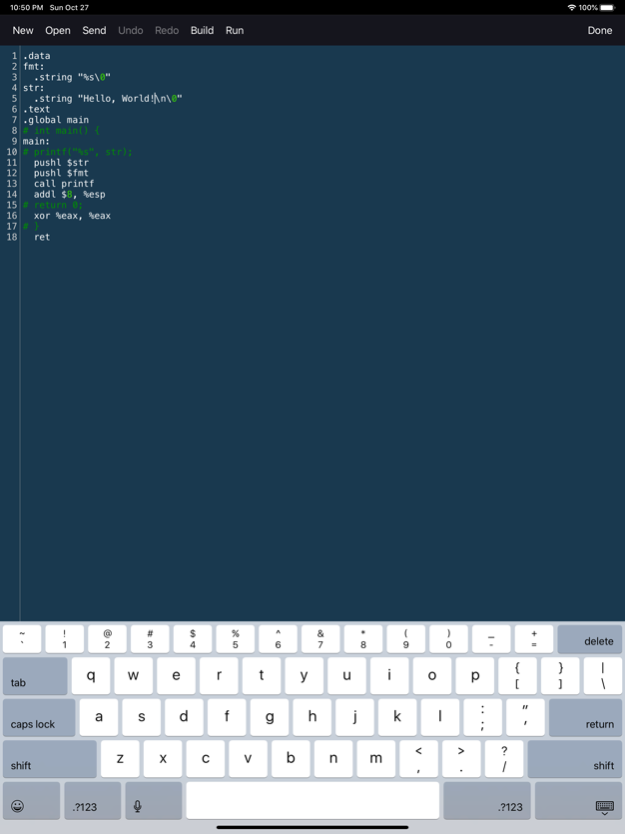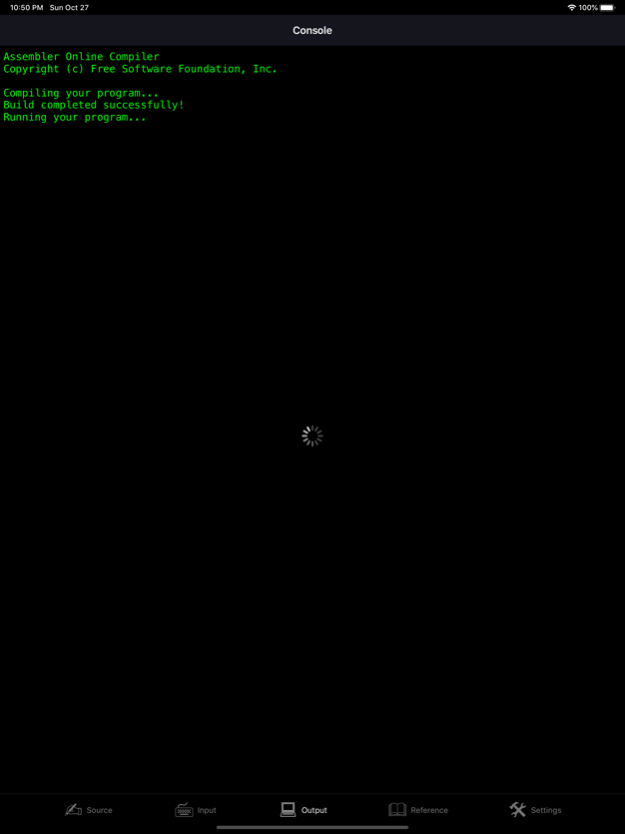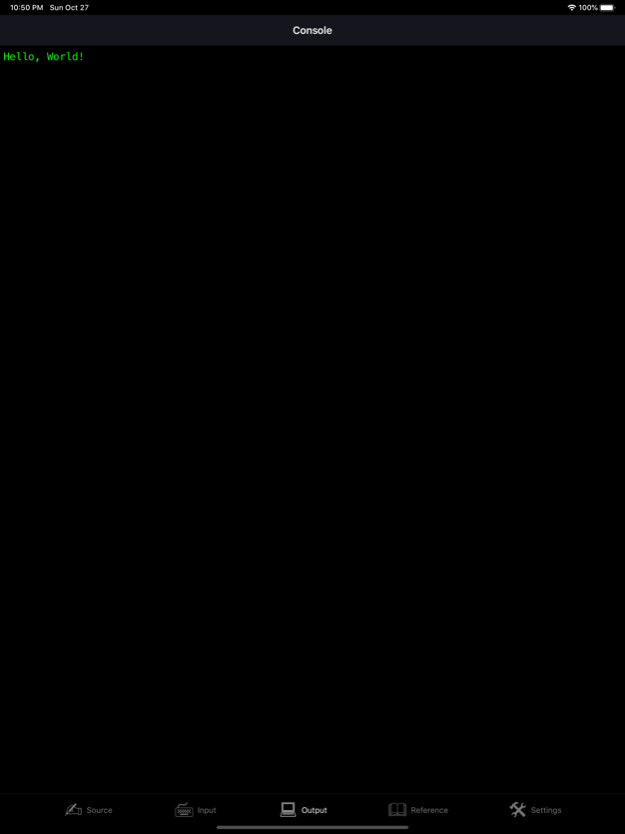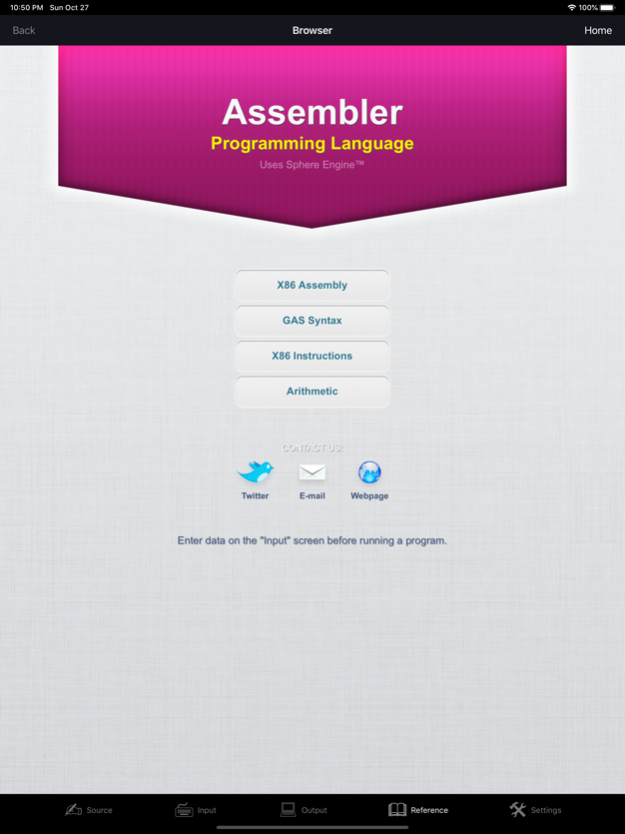Assembler Programming Language 13.0
Free Version
Publisher Description
The classic Assembler programming language for iPad, iPhone and iPod touch. Programming language is a perfect tool for studying, complex mathematical calculation, entertainment and many other useful tasks. The application is especially useful for learning the Assembler programming language. You have to buy compilations inside the application. Internet connection is required.
- The great programming tool on the AppStore.
- Your programming language for iOS is amazing!
* FEATURES *
- Compile and run your program.
- Text input before program run and text output.
- Enhanced source code editor with syntax highlighting, line numbers, color themes and additional keyboard.
- Online language reference and several program samples.
* LIMITATIONS *
- Internet connection is required to compile and run a program.
- Graphics, network, file system and real-time input are not supported.
- Maximum running time of a program is 15 seconds.
Look for the "Bash Programming Language" on the AppStore too. Thanks for using the application!
====================================
An assembly language is a low-level programming language for computers, microprocessors, microcontrollers, and other programmable devices in which each statement corresponds to a single machine language instruction. An assembly language is thus specific to a certain physical (or virtual) computer architecture, in contrast to most high-level programming languages, which, ideally, are portable.
Assembly language allows the use of symbolic representation of machine operation codes (usually called mnemonics), memory locations, registers and other parts of an instruction.
A utility program called an assembler is used to translate assembly language statements into the target computer's machine code.
Many advanced assemblers offer additional mechanisms to facilitate program development, control the assembly process, and aid debugging. In particular, most modern assemblers include a macro facility, and are called macro assemblers.
Typically a modern assembler creates object code by translating assembly instruction mnemonics into opcodes, and by resolving symbolic names for memory locations and other entities. The use of symbolic references is a key feature of assemblers, saving tedious calculations and manual address updates after program modifications. Most assemblers also include macro facilities for performing textual substitution — e.g., to generate common short sequences of instructions as inline, instead of called subroutines.
Assemblers are generally simpler to write than compilers for high-level languages, and have been available since the 1950s. Modern assemblers, especially for RISC architectures, such as SPARC or POWER, as well as x86 and x86-64, optimize Instruction scheduling to exploit the CPU pipeline efficiently.
Nov 5, 2019
Version 13.0
Added iOS 13 support.
About Assembler Programming Language
Assembler Programming Language is a free app for iOS published in the Reference Tools list of apps, part of Education.
The company that develops Assembler Programming Language is Anastasia Kovba. The latest version released by its developer is 13.0. This app was rated by 3 users of our site and has an average rating of 4.3.
To install Assembler Programming Language on your iOS device, just click the green Continue To App button above to start the installation process. The app is listed on our website since 2019-11-05 and was downloaded 253 times. We have already checked if the download link is safe, however for your own protection we recommend that you scan the downloaded app with your antivirus. Your antivirus may detect the Assembler Programming Language as malware if the download link is broken.
How to install Assembler Programming Language on your iOS device:
- Click on the Continue To App button on our website. This will redirect you to the App Store.
- Once the Assembler Programming Language is shown in the iTunes listing of your iOS device, you can start its download and installation. Tap on the GET button to the right of the app to start downloading it.
- If you are not logged-in the iOS appstore app, you'll be prompted for your your Apple ID and/or password.
- After Assembler Programming Language is downloaded, you'll see an INSTALL button to the right. Tap on it to start the actual installation of the iOS app.
- Once installation is finished you can tap on the OPEN button to start it. Its icon will also be added to your device home screen.